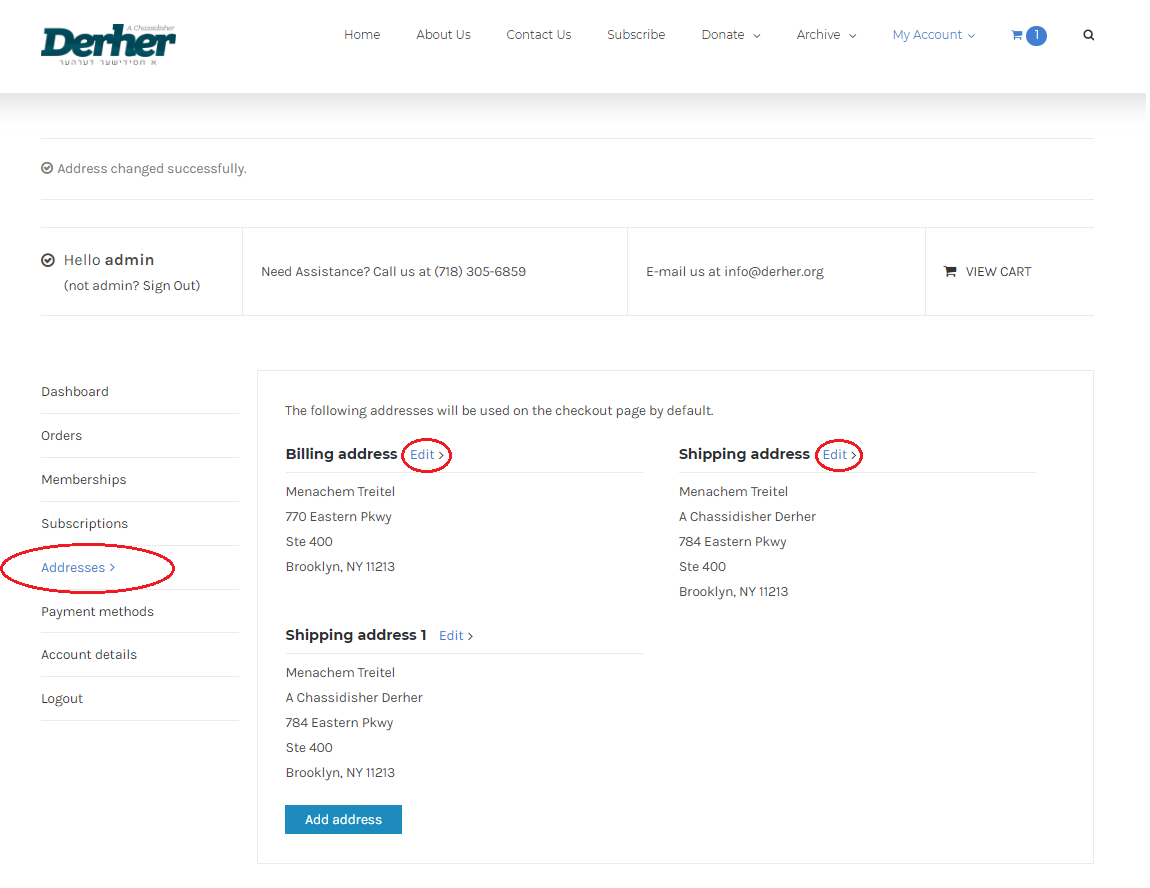Change Address on One Subscription
To change the shipping address used for a single subscription, you needs to:
- Go to your My Account > My Subscription tab.
- Click the Change Address button (one of the subscription’s actions).
- Enter the new address details in the form.
- Click Save Address.
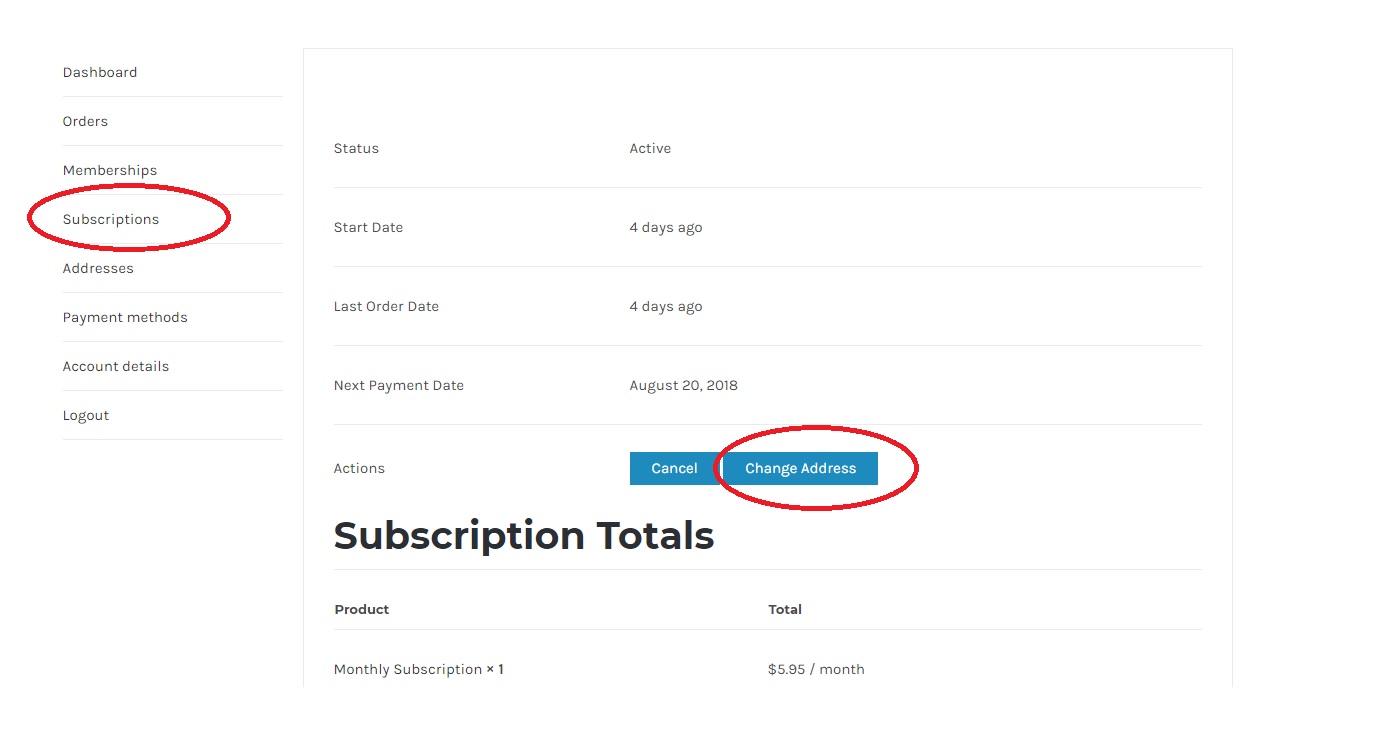
Change Address on all your Subscriptions
To change the shipping address used for all subscriptions, you needs to:
- Go to your My Account > Addresses tab.
- Click the EDIT button (near the main billing or shipping address NOT THE ADD ADDRESS BUTTON).
- Enter the new address details in the form.
- Check the checkbox making it apply to all of your subscriptions
- Click Save Address.